REST API
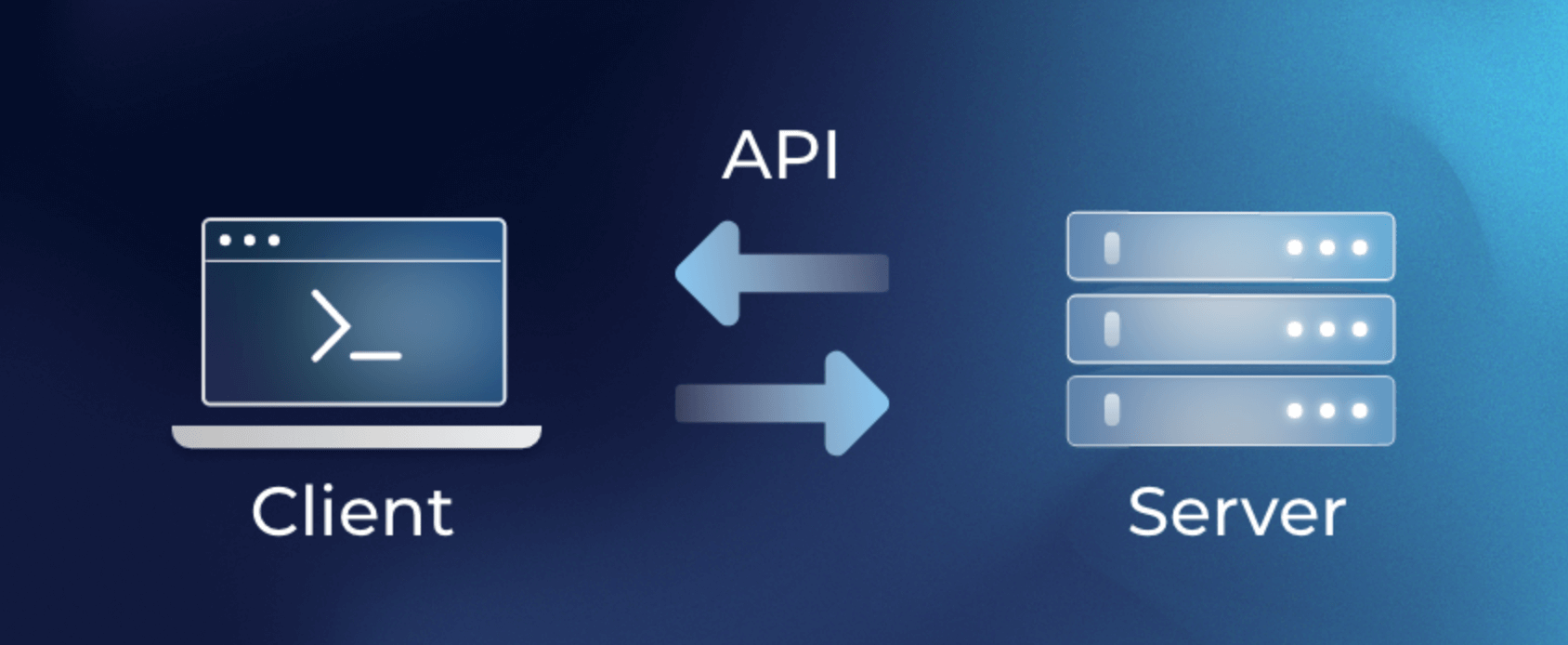
The REST API is comprehensively documented using Swagger, accessible at https://your.domain.com/api/v1/docs.
Stats Entry Point
Upon a successful request, the API response will provide the total of Rooms and Users. The authorization for this request is determined by the api.keySecret configuration specified in your config.js file.
JavaScript Example
"use strict";
// npm i node-fetch
async function getStats() {
try {
// Use dynamic import with await
const { default: fetch } = await import("node-fetch");
const API_KEY_SECRET = "mirotalksfu_default_secret";
const MIROTALK_URL = "https://sfu.mirotalk.com/api/v1/stats";
const response = await fetch(MIROTALK_URL, {
method: "GET",
headers: {
authorization: API_KEY_SECRET,
"Content-Type": "application/json",
},
});
const data = await response.json();
if (data.error) {
console.log("Error:", data.error);
} else {
if (data) {
const formattedData = JSON.stringify(data, null, 2);
console.log(formattedData);
}
}
} catch (error) {
console.error("Error fetching data:", error);
}
}
getStats();
PHP Example
<?php
$API_KEY_SECRET = "mirotalksfu_default_secret";
$MIROTALK_URL = "https://sfu.mirotalk.com/api/v1/stats";
$ch = curl_init();
curl_setopt($ch, CURLOPT_URL, $MIROTALK_URL);
curl_setopt($ch, CURLOPT_RETURNTRANSFER, 1);
curl_setopt($ch, CURLOPT_HTTPGET, true);
$headers = [
'authorization:' . $API_KEY_SECRET,
'Content-Type: application/json'
];
curl_setopt($ch, CURLOPT_HTTPHEADER, $headers);
$response = curl_exec($ch);
$httpcode = curl_getinfo($ch, CURLINFO_HTTP_CODE);
curl_close($ch);
echo "Status code: $httpcode \n";
if ($response) {
echo json_encode(json_decode($response), JSON_PRETTY_PRINT);
} else {
echo "Failed to retrieve data.\n";
}
Python Example
# pip3 install requests
import requests
import json
API_KEY_SECRET = "mirotalksfu_default_secret"
MIROTALK_URL = "https://sfu.mirotalk.com/api/v1/stats"
headers = {
"authorization": API_KEY_SECRET,
"Content-Type": "application/json",
}
response = requests.get(
MIROTALK_URL,
headers=headers
)
print("Status code:", response.status_code)
if response.status_code == 200:
data = response.json()
pretty_printed_data = json.dumps(data, indent=4)
print(data)
else:
print("Failed to retrieve data. Error:", response.text)
Bash Example
#!/bin/bash
API_KEY_SECRET="mirotalksfu_default_secret"
MIROTALK_URL="https://sfu.mirotalk.com/api/v1/stats"
curl $MIROTALK_URL \
--header "authorization: $API_KEY_SECRET" \
--header "Content-Type: application/json" \
--request GET
Active meetings
Upon a successful request, the API response will provide the active Meetings. The authorization for this request is determined by the api.keySecret configuration specified in your config.js file.
JavaScript Example
"use strict";
// npm i node-fetch
async function getMeetings() {
try {
// Use dynamic import with await
const { default: fetch } = await import("node-fetch");
const API_KEY_SECRET = "mirotalksfu_default_secret";
const MIROTALK_URL = "https://sfu.mirotalk.com/api/v1/meetings";
const response = await fetch(MIROTALK_URL, {
method: "GET",
headers: {
authorization: API_KEY_SECRET,
"Content-Type": "application/json",
},
});
const data = await response.json();
if (data.error) {
console.log("Error:", data.error);
} else {
if (data && data.meetings) {
const meetings = data.meetings;
const formattedData = JSON.stringify({ meetings }, null, 2);
console.log(formattedData);
}
}
} catch (error) {
console.error("Error fetching data:", error);
}
}
getMeetings();
PHP Example
<?php
$API_KEY_SECRET = "mirotalksfu_default_secret";
$MIROTALK_URL = "https://sfu.mirotalk.com/api/v1/meetings";
$ch = curl_init();
curl_setopt($ch, CURLOPT_URL, $MIROTALK_URL);
curl_setopt($ch, CURLOPT_RETURNTRANSFER, 1);
curl_setopt($ch, CURLOPT_HTTPGET, true);
$headers = [
'authorization:' . $API_KEY_SECRET,
'Content-Type: application/json'
];
curl_setopt($ch, CURLOPT_HTTPHEADER, $headers);
$response = curl_exec($ch);
$httpcode = curl_getinfo($ch, CURLINFO_HTTP_CODE);
curl_close($ch);
echo "Status code: $httpcode \n";
if ($response) {
echo json_encode(json_decode($response), JSON_PRETTY_PRINT);
} else {
echo "Failed to retrieve data.\n";
}
Python Example
# pip3 install requests
import requests
import json
API_KEY_SECRET = "mirotalksfu_default_secret"
MIROTALK_URL = "https://sfu.mirotalk.com/api/v1/meetings"
headers = {
"authorization": API_KEY_SECRET,
"Content-Type": "application/json",
}
response = requests.get(
MIROTALK_URL,
headers=headers
)
print("Status code:", response.status_code)
if response.status_code == 200:
data = response.json()
pretty_printed_data = json.dumps(data, indent=4)
print(data)
else:
print("Failed to retrieve data. Error:", response.text)
Bash Example
#!/bin/bash
API_KEY_SECRET="mirotalksfu_default_secret"
MIROTALK_URL="https://sfu.mirotalk.com/api/v1/meetings"
curl $MIROTALK_URL \
--header "authorization: $API_KEY_SECRET" \
--header "Content-Type: application/json" \
--request GET
Meeting Entry Point
Upon a successful request, the API response will provide a Meeting Entry Point or Room URL. The authorization for this request is determined by the api.keySecret configuration specified in your config.js file.
JavaScript Example
"use strict";
// npm i node-fetch
try {
// Dynamically import 'node-fetch' with 'await'
const { default: fetch } = await import("node-fetch");
const API_KEY_SECRET = "mirotalksfu_default_secret";
const MIROTALK_URL = "https://sfu.mirotalk.com/api/v1/meeting";
const response = await fetch(MIROTALK_URL, {
method: "POST",
headers: {
authorization: API_KEY_SECRET,
"Content-Type": "application/json",
},
});
const data = await response.json();
if (data.error) {
console.log("Error:", data.error);
} else {
console.log("Meeting:", data.meeting);
}
} catch (error) {
console.error("Error fetching data:", error);
}
PHP Example
<?php
$API_KEY_SECRET = "mirotalksfu_default_secret";
$MIROTALK_URL = "https://sfu.mirotalk.com/api/v1/meeting";
$ch = curl_init();
curl_setopt($ch, CURLOPT_URL, $MIROTALK_URL);
curl_setopt($ch, CURLOPT_RETURNTRANSFER, 1);
curl_setopt($ch, CURLOPT_POST, 1);
$headers = [
'authorization:' . $API_KEY_SECRET,
'Content-Type: application/json'
];
curl_setopt($ch, CURLOPT_HTTPHEADER, $headers);
$response = curl_exec($ch);
$httpcode = curl_getinfo($ch, CURLINFO_HTTP_CODE);
curl_close($ch);
echo "HTTP Status Code: $httpcode \n";
$data = json_decode($response);
echo "Meeting: ", $data->{'meeting'}, "\n";
Python Example
# pip3 install requests
import requests
import json
API_KEY_SECRET = "mirotalksfu_default_secret"
MIROTALK_URL = "https://sfu.mirotalk.com/api/v1/meeting"
headers = {
"authorization": API_KEY_SECRET,
"Content-Type": "application/json",
}
response = requests.post(
MIROTALK_URL,
headers=headers
)
print("HTTP Status Code:", response.status_code)
data = json.loads(response.text)
print("Meeting:", data["meeting"])
Bash Example
#!/bin/bash
API_KEY_SECRET="mirotalksfu_default_secret"
MIROTALK_URL="https://sfu.mirotalk.com/api/v1/meeting"
curl $MIROTALK_URL \
--header "authorization: $API_KEY_SECRET" \
--header "Content-Type: application/json" \
--request POST
Direct Join Entry Point
Upon a successful request, the API response will provide a Meeting Entry Point for the direct join to the room. The authorization for this request is determined by the api.keySecret configuration specified in your config.js file.
JavaScript Join example
"use strict";
// npm i node-fetch
try {
// Use dynamic import with await
const { default: fetch } = await import("node-fetch");
const API_KEY = "mirotalksfu_default_secret";
const MIROTALK_URL = "https://sfu.mirotalk.com/api/v1/join";
const response = await fetch(MIROTALK_URL, {
method: "POST",
headers: {
authorization: API_KEY,
"Content-Type": "application/json",
},
body: JSON.stringify({
room: "test",
roomPassword: false,
name: "mirotalksfu",
avatar: false, // https://sfu.mirotalk.com/images/admin.png
audio: false,
video: false,
screen: false,
hide: false,
notify: true,
duration: 'unlimited',
// Token configuration is required if the host system is protected, user authentication is needed, or a room presenter is specified.
token: {
username: "username",
password: "password",
presenter: true,
expire: "1h",
},
}),
});
const data = await response.json();
if (data.error) {
console.log("Error:", data.error);
} else {
console.log("join:", data.join);
}
} catch (error) {
console.error("Error fetching data:", error);
}
PHP Join example
<?php
$API_KEY_SECRET = "mirotalksfu_default_secret";
$MIROTALK_URL = "https://sfu.mirotalk.com/api/v1/join";
$ch = curl_init();
curl_setopt($ch, CURLOPT_URL, $MIROTALK_URL);
curl_setopt($ch, CURLOPT_RETURNTRANSFER, 1);
curl_setopt($ch, CURLOPT_POST, 1);
$headers = [
'authorization:' . $API_KEY_SECRET,
'Content-Type: application/json'
];
curl_setopt($ch, CURLOPT_HTTPHEADER, $headers);
$data = array(
"room" => "test",
"roomPassword" => false,
"name" => "mirotalksfu",
"avatar" => false, // https://sfu.mirotalk.com/images/admin.png
"audio" => false,
"video" => false,
"screen" => false,
"hide" => false,
"notify" => true,
"duration" => "unlimited",
// Token configuration is required if the host system is protected, user authentication is needed, or a room presenter is specified
"token" => array(
"username" => "username",
"password" => "password",
"presenter" => true,
"expire" => "1h",
),
);
$data_string = json_encode($data);
curl_setopt($ch, CURLOPT_POSTFIELDS, $data_string);
$response = curl_exec($ch);
$httpcode = curl_getinfo($ch, CURLINFO_HTTP_CODE);
curl_close($ch);
echo "Status code: $httpcode \n";
$data = json_decode($response);
echo "join: ", $data->{'join'}, "\n";
Python Join example
# pip3 install requests
import requests
import json
API_KEY_SECRET = "mirotalksfu_default_secret"
MIROTALK_URL = "https://sfu.mirotalk.com/api/v1/join"
headers = {
"authorization": API_KEY_SECRET,
"Content-Type": "application/json",
}
data = {
"room": "test",
"roomPassword": "false",
"name": "mirotalksfu",
"avatar": "false", # https://sfu.mirotalk.com/images/admin.png
"audio": "false",
"video": "false",
"screen": "false",
"hide": "false",
"notify": "true",
"duration": "unlimited",
# Token configuration is required if the host system is protected, user authentication is needed, or a room presenter is specified
"token": {
"username": "username",
"password": "password",
"presenter": "true",
"expire": "1h",
}
}
response = requests.post(
MIROTALK_URL,
headers=headers,
json=data,
)
print("Status code:", response.status_code)
data = json.loads(response.text)
print("join:", data["join"])
Bash Join example
#!/bin/bash
API_KEY_SECRET="mirotalksfu_default_secret"
MIROTALK_URL="https://sfu.mirotalk.com/api/v1/join"
# Request data with proper JSON formatting
REQUEST_DATA='{
"room": "test",
"roomPassword": false,
"name": "mirotalksfu",
"avatar": false,
"audio": false,
"video": false,
"screen": false,
"hide": false,
"notify": true,
"duration": "unlimited",
"token": {
"username": "username",
"password": "password",
"presenter": true,
"expire": "1h"
}
}' # Token configuration is required if the host system is protected, user authentication is needed, or a room presenter is specified
# Make the API request
curl -X POST "$MIROTALK_URL" \
-H "Authorization: $API_KEY_SECRET" \
-H "Content-Type: application/json" \
-d "$REQUEST_DATA"
Token Entry Point
Upon a successful request, the API response will provide a valid Token for the meeting. The authorization for this request is determined by the api.keySecret configuration specified in your config.js file.
JavaScript Token example
"use strict";
// npm i node-fetch
try {
// Use dynamic import with await
const { default: fetch } = await import("node-fetch");
const API_KEY_SECRET = "mirotalksfu_default_secret";
const MIROTALK_URL = "https://sfu.mirotalk.com/api/v1/token";
const response = await fetch(MIROTALK_URL, {
method: "POST",
headers: {
authorization: API_KEY_SECRET,
"Content-Type": "application/json",
},
body: JSON.stringify({
username: "username",
password: "password",
presenter: true,
expire: "1h",
}),
});
const data = await response.json();
if (data.error) {
console.log("Error:", data.error);
} else {
console.log("token:", data.token);
}
} catch (error) {
console.error("Error fetching data:", error);
}
PHP Token example
<?php
$API_KEY_SECRET = "mirotalksfu_default_secret";
$MIROTALK_URL = "https://sfu.mirotalk.com/api/v1/token";
$ch = curl_init();
curl_setopt($ch, CURLOPT_URL, $MIROTALK_URL);
curl_setopt($ch, CURLOPT_RETURNTRANSFER, 1);
curl_setopt($ch, CURLOPT_POST, 1);
$headers = [
'authorization:' . $API_KEY_SECRET,
'Content-Type: application/json'
];
curl_setopt($ch, CURLOPT_HTTPHEADER, $headers);
$data = array(
"username" => "username",
"password" => "password",
"presenter" => true,
"expire" => "1h",
);
$data_string = json_encode($data);
curl_setopt($ch, CURLOPT_POSTFIELDS, $data_string);
$response = curl_exec($ch);
$httpcode = curl_getinfo($ch, CURLINFO_HTTP_CODE);
curl_close($ch);
echo "Status code: $httpcode \n";
$data = json_decode($response);
echo "token: ", $data->{'token'}, "\n";
Python Token example
# pip3 install requests
import requests
import json
API_KEY_SECRET = "mirotalksfu_default_secret"
MIROTALK_URL = "https://sfu.mirotalk.com/api/v1/token"
headers = {
"authorization": API_KEY_SECRET,
"Content-Type": "application/json",
}
data = {
"username": "username",
"password": "password",
"presenter": "true",
"expire": "1h"
}
response = requests.post(
MIROTALK_URL,
headers=headers,
json=data
)
print("Status code:", response.status_code)
data = json.loads(response.text)
print("token:", data["token"])
Bash Token example
#!/bin/bash
API_KEY_SECRET="mirotalksfu_default_secret"
MIROTALK_URL="https://sfu.mirotalk.com/api/v1/token"
curl $MIROTALK_URL \
--header "authorization: $API_KEY_SECRET" \
--header "Content-Type: application/json" \
--data '{"username":"username","password":"password","presenter":"true", "expire":"1h"}' \
--request POST
Note
- Replace
sfu.mirotalk.comin the code snippets withyour.domain.com. - In the
app/src/configunder theapisection, you can enable or disable these endpoints in theallowedsection.