Host protection
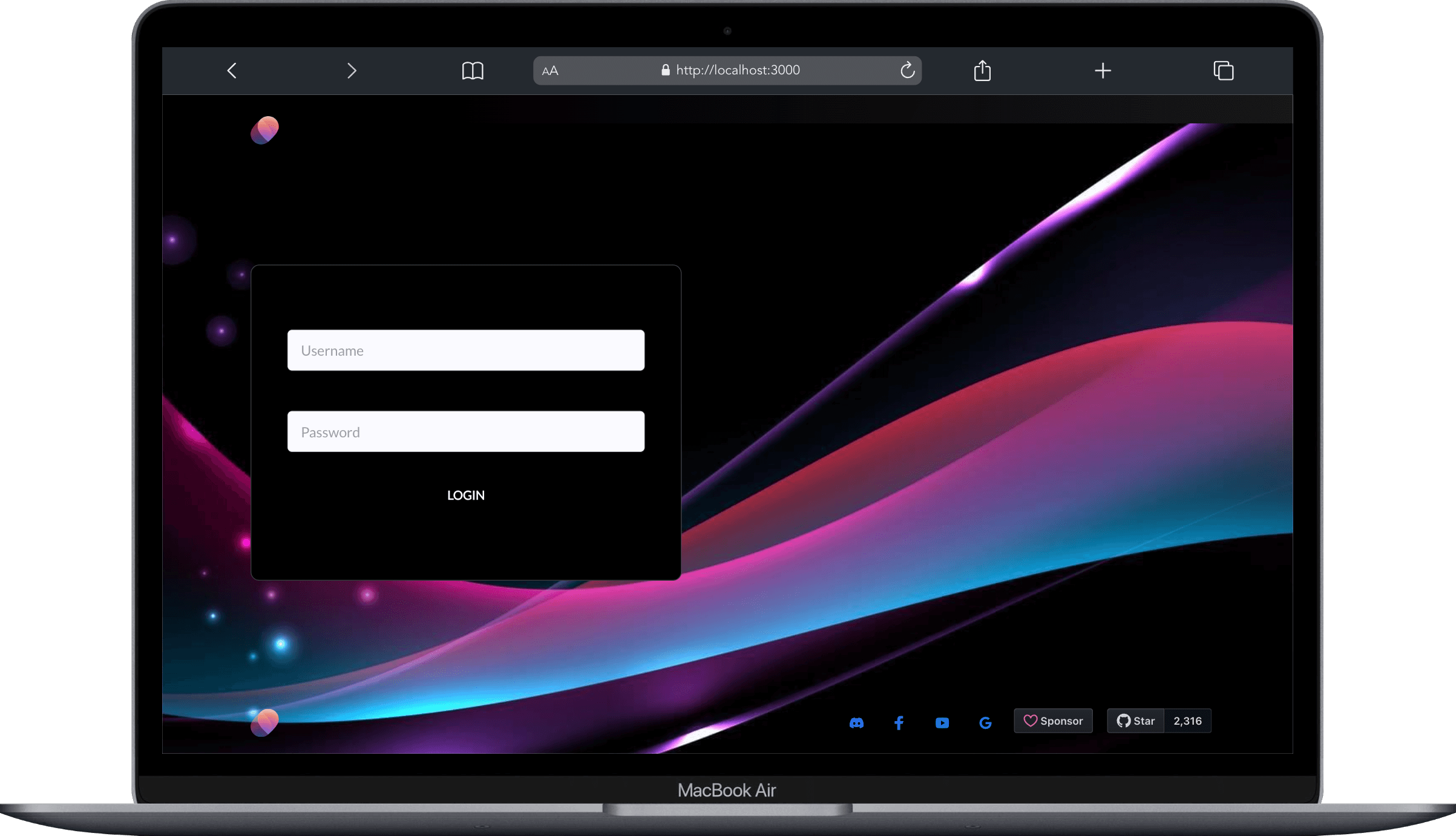
In the .env file set HOST_PROTECTED to true and add the valid users, identified by username and password that can access to your MiroTalk instance:
# When HOST_PROTECTED is set to true, valid username and password from the HOST_USERS list are required to initialize or join a room.
HOST_PROTECTED=true # true or false
# When HOST_USER_AUTH is set to true, valid username and password are required for authentication.
HOST_USER_AUTH=false # true or false
# List of valid users along with their credentials in JSON format.
HOST_USERS='[{"username": "username", "password": "password"},{"username": "username2", "password": "password2"}]'
Host Protection Logic
If HOST_PROTECTED is set to true, the following logic applies:
- Host login with username and password is required.
- Upon successful login, the IP is saved as a valid authentication IP.
- After authentication, the host can create a room, join a room, and share the room link.
- All guests can join until the host logs out.
- When the host leaves the room or exits the browser, their IP is removed from valid auth IPs to prevent unauthorized access.
- To access it again, the host needs to provide a username and password.
If HOST_USER_AUTH is set to true, additional authentication is required.
Token
The token will be stored in your browser's window.sessionStorage.peer_token with a default expiration time of 1 hour, which can be specified in the .env file or generated by API
Room Initialization
To bypass the login page and join a room, use the following URL with parameters:
Participant Room Entry
When HOST_PROTECTED is enabled:
Participants can join after host authentication using the URL path:
Alternatively, use query parameters for additional settings:
When HOST_USER_AUTH is enabled:
Participants will be prompted to log in before accessing the room
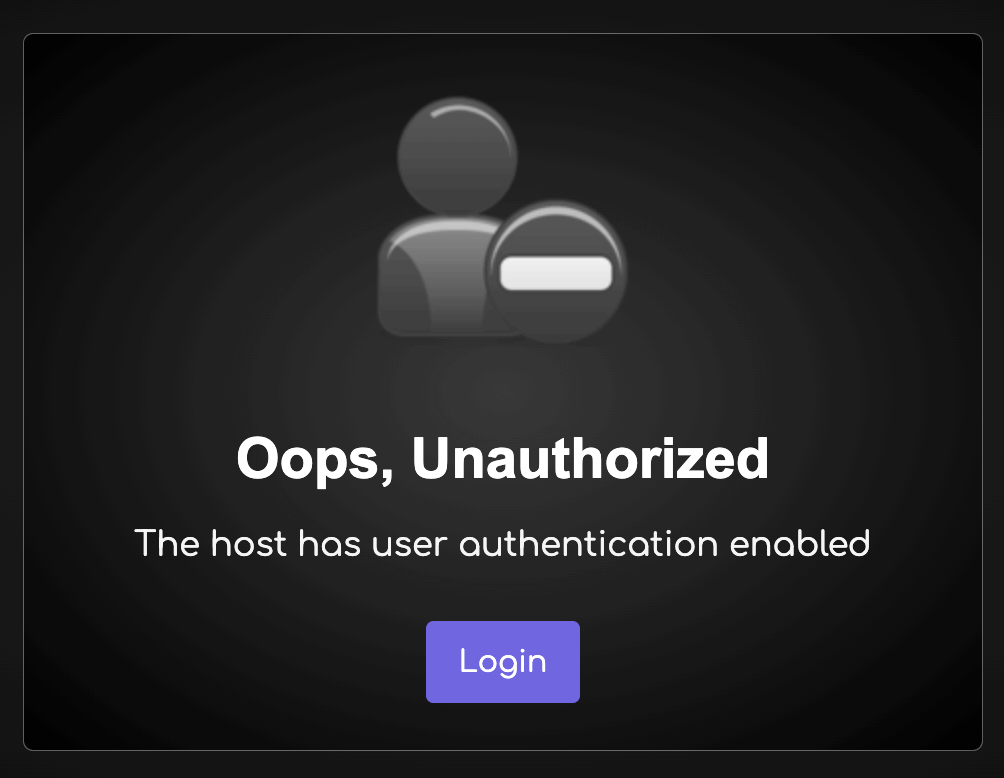
Participants can also join by directly accessing the URL path, bypassing the need for login credentials using the URL path:
Alternatively, use query parameters for additional participant settings: