Rebranding
License Required
Rebranding requires at least a 👉 Regular License, available on CodeCanyon.
There are two ways to rebrand MiroTalk P2P from the app/src/config.js file:
htmlInjection enabled
Landing Page
JavaScript
brand: {
app: {
title: '<h1>MiroTalk</h1>Free browser based Real-time video calls.<br />Simple, Secure, Fast.',
description:
'Start your next video call with a single click. No download, plug-in, or login is required. Just get straight to talking, messaging, and sharing your screen.',
joinDescription: 'Pick a room name.<br />How about this one?',
joinButtonLabel: 'JOIN ROOM',
joinLastLabel: 'Your recent room:',
},
//...
}
//...
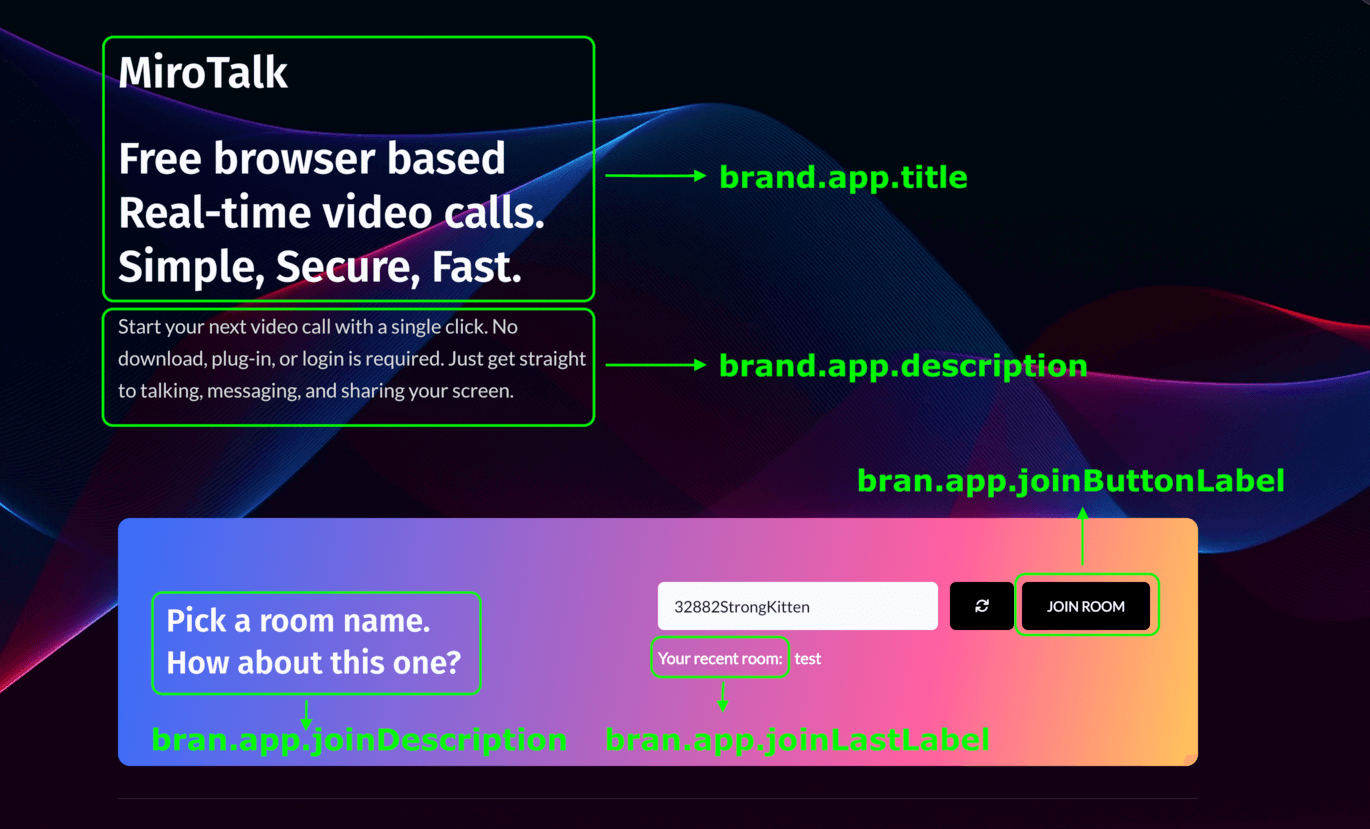
You can also hide optional landing page sections:
JavaScript
brand: {
//...
html: {
topSponsors: false,
features: false,
browsers: false,
teams: false,
tryEasier: false,
poweredBy: false,
sponsors: false,
advertisers: false,
supportUs: false,
footer: false,
},
//...
}
New Room Page
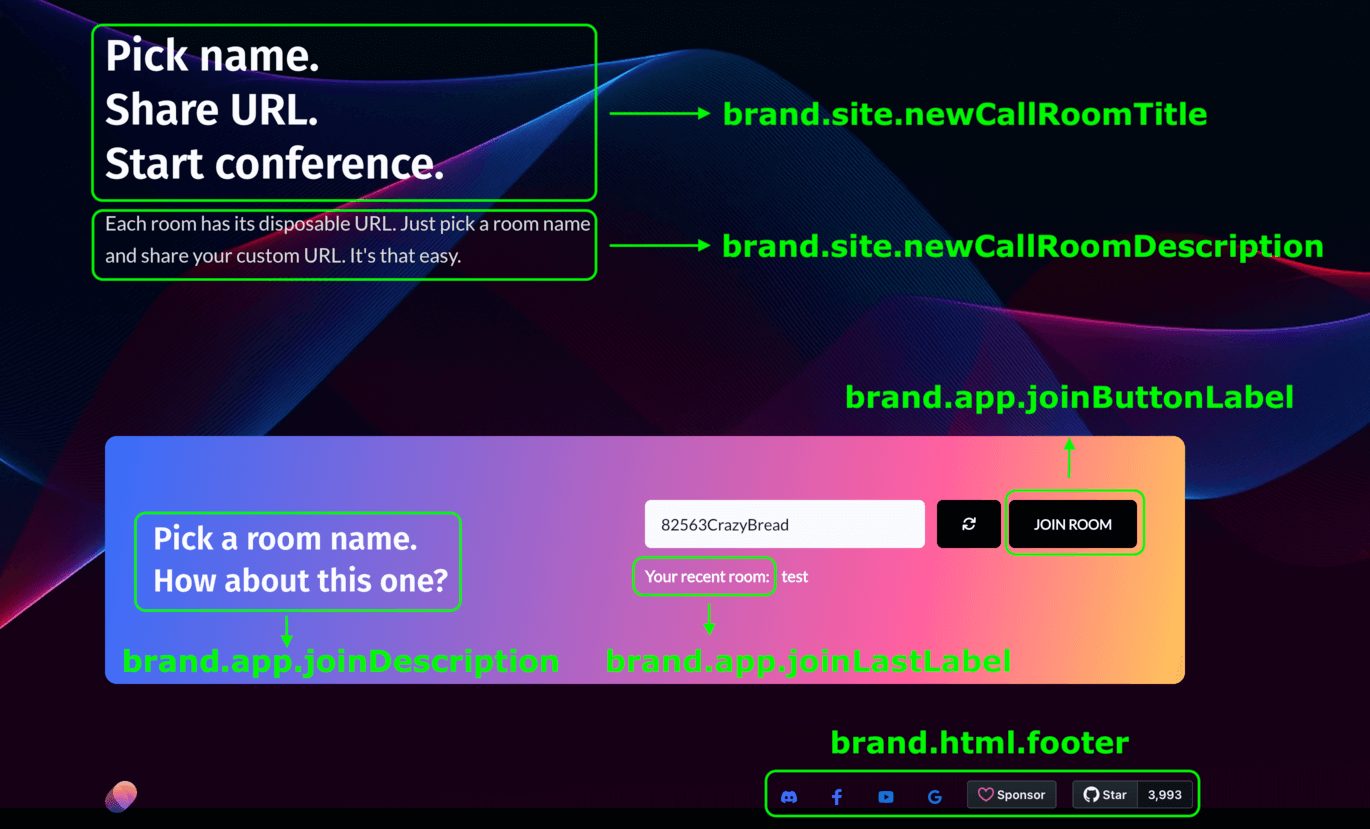
JavaScript
brand: {
//...
site: {
newCallRoomTitle: 'Pick name. <br />Share URL. <br />Start conference.',
newCallRoomDescription:
"Each room has its disposable URL. Just pick a room name and share your custom URL. It's that easy.",
}
//...
}
htmlInjection disabled
In this approach, brand injection is disabled and you can fully customize the project for your needs. The frontend files are located in the app/public/views folder.
OG (Open Graph)
Open Graph is a protocol used to control how web pages appear when shared on social media.
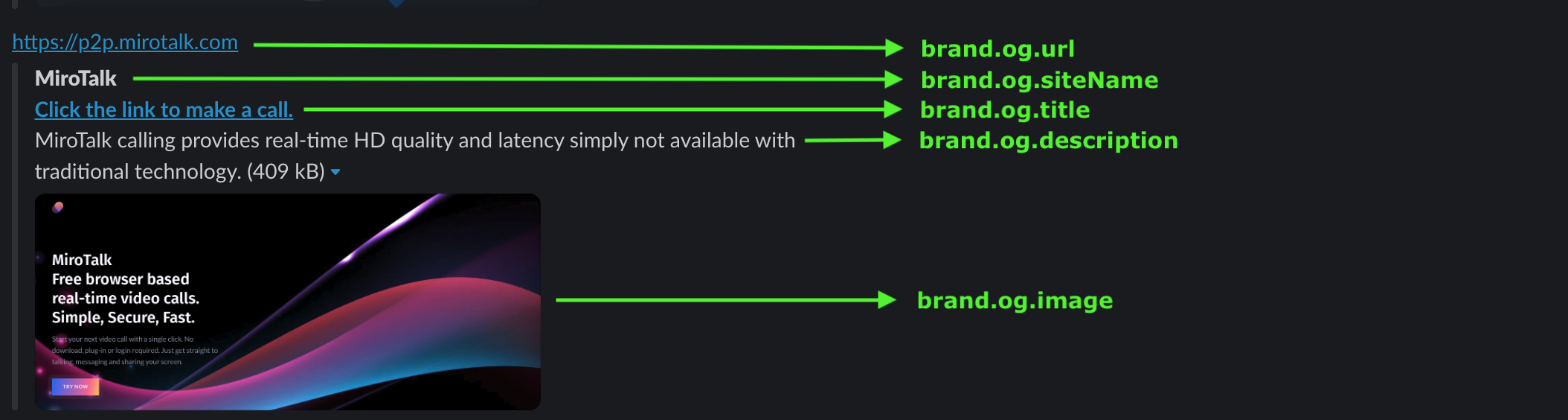
JavaScript
brand: {
//...
og: {
siteName: 'MiroTalk P2P',
title: 'Click the link to make a call.',
description: 'MiroTalk P2P calling provides real-time HD quality and latency simply not available with traditional technology.',
image: 'https://p2p.mirotalk.com/images/preview.png',
url: 'https://p2p.mirotalk.com',
},
//...
}
Reference
The full config configuration can be found here
The full environment configuration can be found here