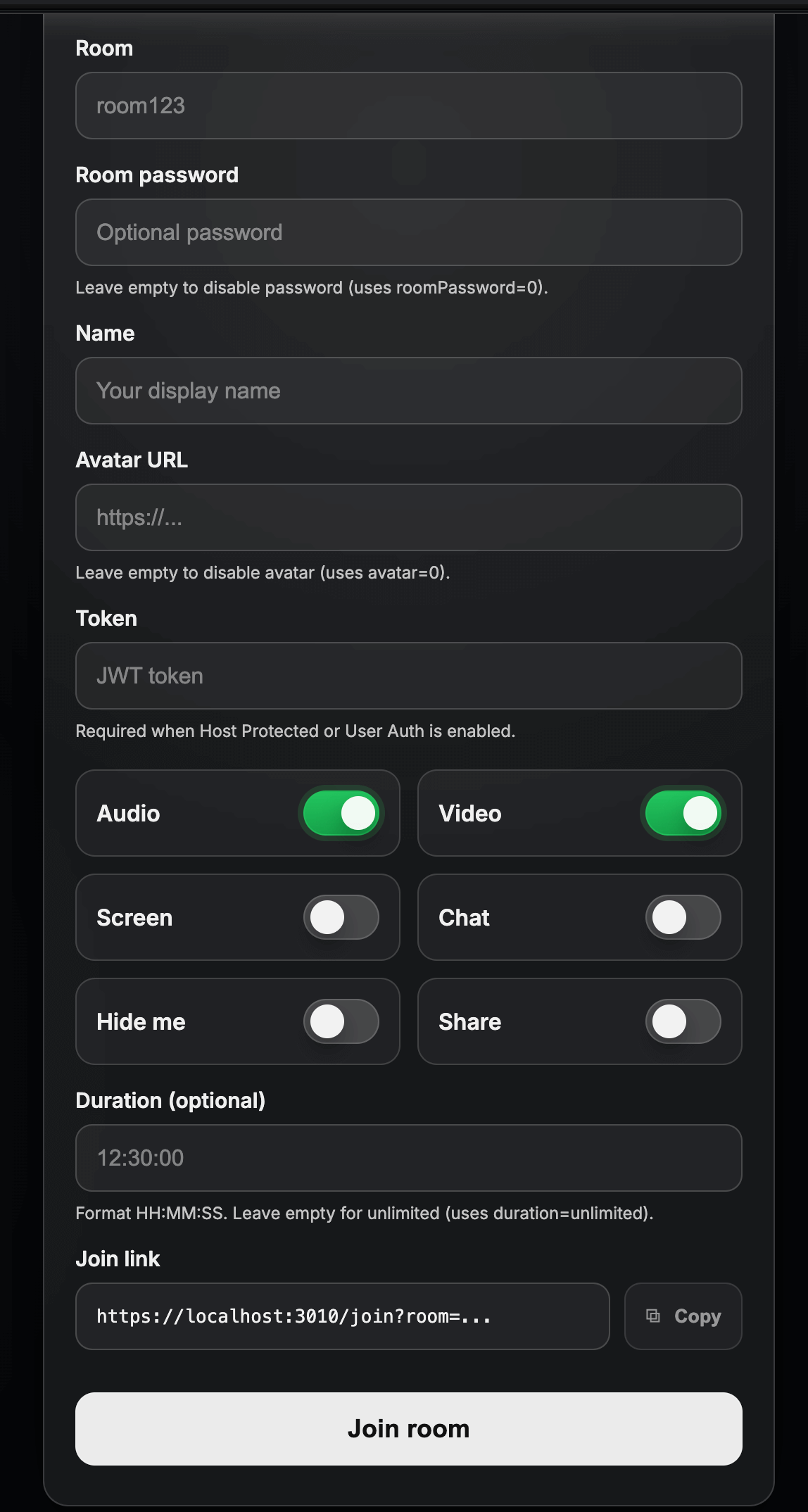Joining Room Options
Description: This URL allows you to directly enter a room named test. You can specify your username using the name parameter and avatar image URL using the avatar parameter. Additionally, you have the option to set room password, control your audio, video, screen sharing, welcome message and room duration preferences through the roomPassword, audio, video, screen, hide, notify and duration parameters.
Parameters
| Params | Type | Description |
|---|---|---|
room |
string | This parameter represents the unique identifier or ID of the room you want to join. If set to random, a random room ID will be generated |
roomPassword |
string/boolean | You can set a room password using this parameter. If no password is required, you can use 0 as a placeholder |
name |
string | This parameter represents your username or unique identifier, allowing you to define your identity within the room. If set to random, a random name will be generated |
avatar |
Mixed | This parameter specifies the avatar image that will be displayed when your camera is turned off in the room |
audio |
boolean | Use this parameter to control your audio stream. Set to 0 for no audio or 1 to enable audio |
video |
boolean | Control your video stream using this parameter. Set to 0 for no video or 1 to enable video |
screen |
boolean | To start screen sharing, use this parameter. Set to 0 for no start screen sharing or 1 to start screen sharing |
chat |
boolean | To start chat, use this parameter. Set to 0 for no start chat on join or 1 to start chat on join |
hide |
boolean | Determines whether to hide the user from the room view. Set to 0 to not hide or 1 to hide |
notify |
boolean | You can specify whether or not to display a welcome message upon joining the room by setting this parameter to 0 (disable) or 1 (enable) |
duration |
string | Defines the maximum allowed duration for the room in HH:MM:SS format. Once the specified duration is reached, the room will automatically close |
token |
string | Represents the token for the user. Optional if host.protected or host.user_auth is set to true in the config.js file |
Important: Replace
YOUR-DOMAIN-NAMEwith your actual MiroTalk SFU server URL.Note: If the
nameorroomparameter is set torandom, a random value will be generated automatically.
By utilizing this URL and its associated parameters, you can seamlessly customize your room entry experience, including your identity, room password, audio and video preferences, screen sharing options, hide myself, and welcome messages.
Demo: https//YOUR-DOMAIN-NAME/customizeRoom